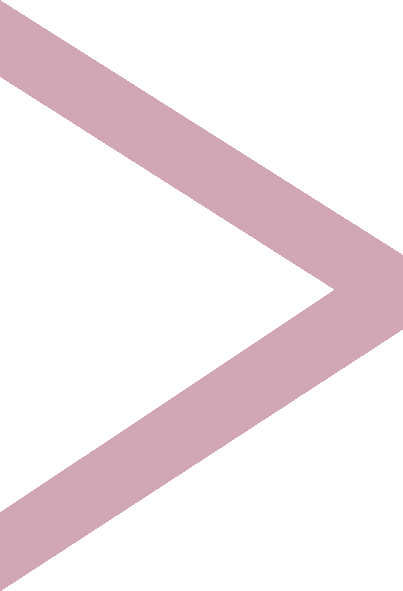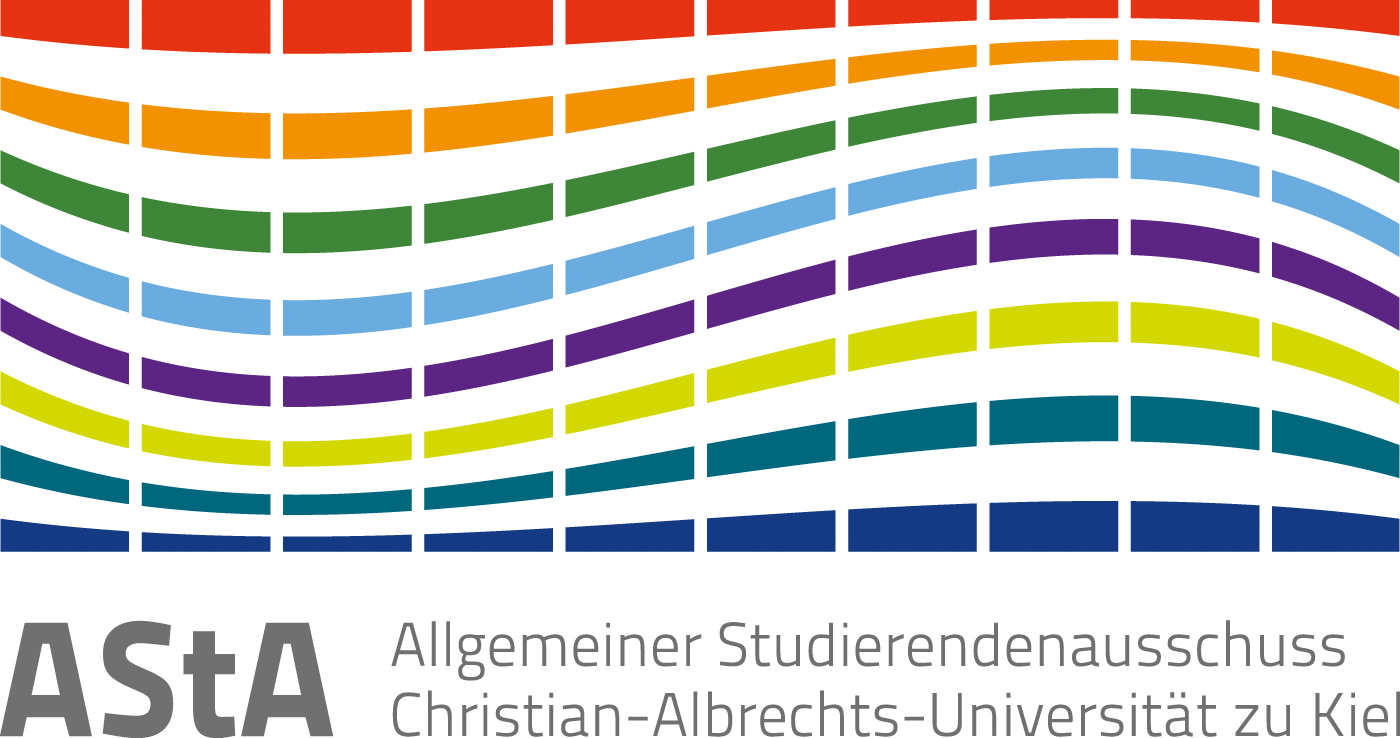Activate the Germany semester ticket
Notice
First semester students der CAU must wait until the first day of the semester to order their ticket, as they can only be registered as enrolled students by the university systems from this date for legal reasons. If you are a first semester student at the CAU and receive an error message when ordering before the start of the semester, please try again on 01.10. or 01.04.
How to get your digital Germany semester ticket
The nationwide semester ticket is available as a digital cell phone ticket. As a special solution a chip card is available, if the use of a cell phone ticket is not possible. Each semester ticket may only be activated once, either as a cell phone ticket or, in exceptional cases, as a chip card.
The digital Deutschland-Semesterticket must be requested and activated via the new order portal for the digital Deutschland-Semesterticket.
ATTENTION: You do not order the chip card on the NAH.SH website.
You have to keep this in mind:
- First download the NAH.SH app to your smartphone (Attention! For example, at least Android (from version 8.0) and iOS (from version 14.5) required).
- On the NAH.SH page, log in with your CIM ID (from the CIM-Portal). First-semester and transfer students, i.e. newly enrolled students, must first set a new password there!
- You can request the ticket before the start of the semester, but also at any time during the semester.
- Order your digital Germany semester ticket in good time, so that you can travel on local public transport with a valid ticket in time for the start of the semester. No refunds are possible for tickets purchased otherwise. The order is possible from 6 weeks before the start of the semester. First-semester students and students changing their place of study, i.e. newly enrolled students, can only activate the Deutschland-Semesterticket from the first day of the semester.
- So that you can use your existing cell phone ticket until the end of its validity period, you should only load the new digital Deutschland-Semesterticket into the NAH.SH app at the start of the semester, as the old ticket must first be removed in order to load the digital Deutschland-Semesterticket.
- On the order page, you enter your details and it will automatically check whether you have transferred the semester fee and are entitled to use the ticket. As the ticket is not transferable, you will also be asked to upload a photo.
The mobile ticket is integrated into the NAH.SH app as a QR code. After requesting it on the order page, you will receive the activation code for the app. - In order to be able to activate the Deutschland-Semesterticket as a first-semester student & transfer student, i.e. a newly enrolled student, it is first necessary to enter a password for the so-called personal identification in the CAU identity management (CIM) before trying to activate the ticket. You can find a description of how to change the CIM password here.
If the use of a cell phone ticket is not possible: special solution chip card
From the winter semester 24/25, there will be a special solution to order a chip card instead of a mobile phone ticket if a mobile phone ticket is not possible due to a missing device or for personal reasons. When the chip card is applied for, the entitlement to the mobile phone ticket automatically expires, which can then no longer be applied for for the semester in question and will be blocked. If required, you can order the chip card via our online form and then receives it by post from the KVG.
Troubleshooting
I'm in my first semester at the CAU - none of this is possible!
In order to be able to activate the semester ticket as a first-year student & transfer student, i.e. newly enrolled student, it is first necessary to set a password for the so-called personal identification in the CAU identity management (CIM). You can find a description of how to change the CIM password here.
I am automatically redirected back to the initial page without an error message.
Delete your browser data, restart the browser, try another device or use a different browser.
The specified password/login data is incorrect.
First trick: Check again whether the password was really written correctly (this is often the solution).
Use your stu number (not matriculation number) to log in to the CIM-Portal.
First semester students & all those who have not yet done so must also set a password there first.
Wait a few minutes and use the CIM ID (abc123) and the new password to log in to the NAH.SH site!
Still not working? Then please contact the computer center of the university administration via this linkwhich is responsible for the database in the background.
I get the error message that I am not authorized/not enrolled.
- Check via this link, whether you have transferred your semester fee in full and whether it has been received in the system.
- Give it another try!
Still not working? Then please contact the computer center of the university administration via this linkwhich is responsible for the database in the background.
I have not received a confirmation email.
- Check your spam folder!
- Go to the order page again and request the ticket again. You will get an error message here, but it will contain the activation code (ticket number)! You can use this to activate the ticket in the app.
If there is nothing there, please contact the NAH.SH customer dialog.
After entering the data, a white screen appears in the app.
- Close the app.
- Close all apps, restart the app.
- Uninstall and reinstall the app.
For Huawai phones: General phone settings -> Apps -> NAH.SH App -> Memory -> Delete cache/data => Open app again.